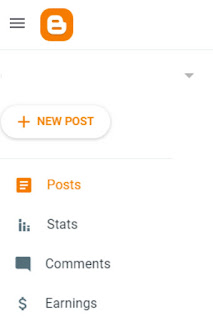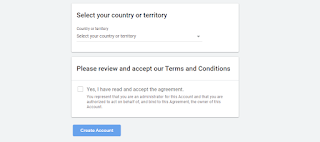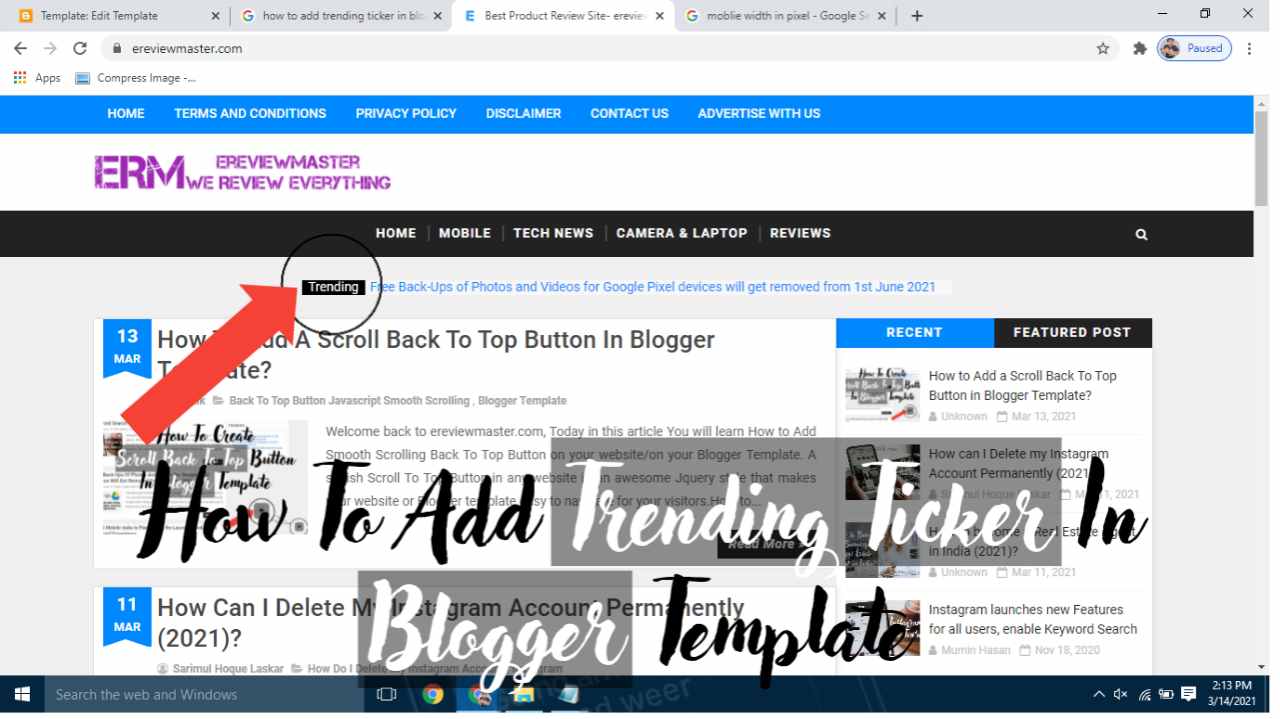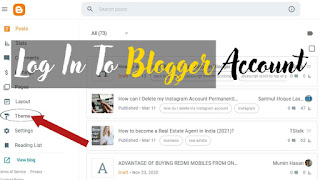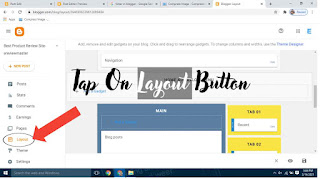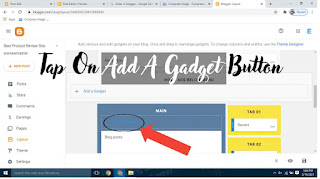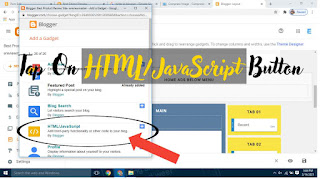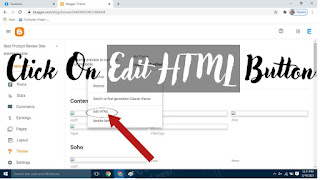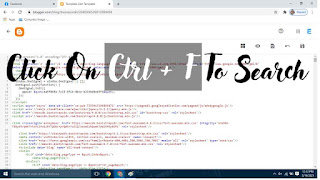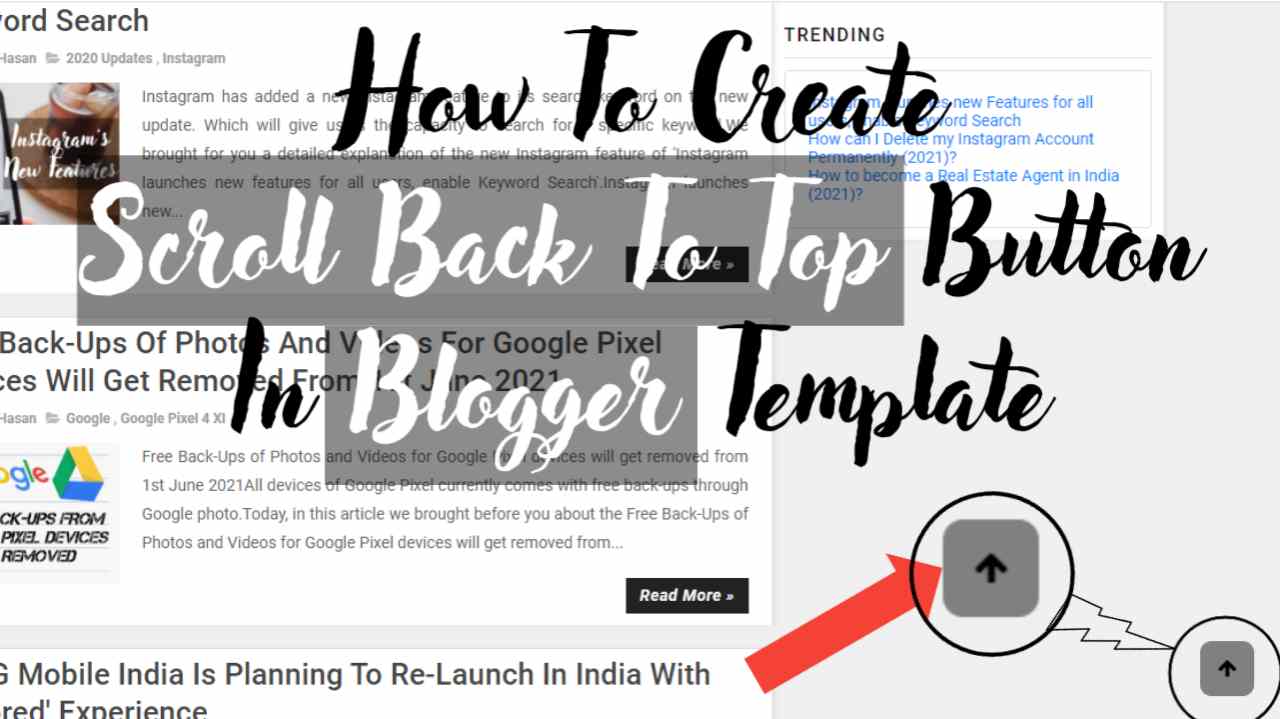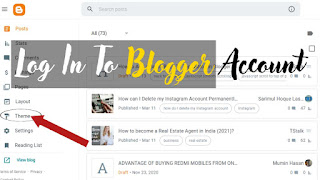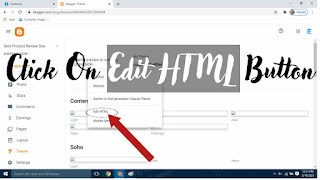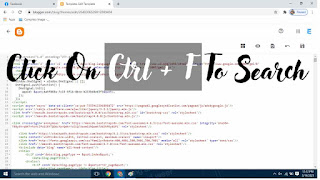Dipika Kakar Ibrahim, winner of Bigg Boss 12 is one of the most praised TV stars & has massive Social Media Fans. The actress took a break from Colors show 'Sasural Simar Ka' after a long commitment of 6 years. Dipika as Simar won a lot of praise & she was last seen as Sonakshi in Star Plus show 'Kahaan Hum Kahaan Tum'.
 |
| Dipika Kakar Ibrahim’s Amazing Surprise for Shoaib Ibrahim will give you a Couple Goals |
After 'Kahaan Hum Kahaan Tum' went off-air, Dipika was not seen on the small screen & is busy with her YouTube channel 'Dipika Ki Duniya'.
She was last seen for a small period of time in 'Sasural Simar Ka 2' where she was portrayed as Simar. These days Dipika is fully occupied with her Youtube Vlogs where she shares about her personal life including various recipes with her fans.
A few days back, Dipika Kakar Ibrahim sent homemade food for her husband Shoaib Ibrahim on the set of his new show 'Ajooni'. Shoaib shares a picture of his plate wherein he showed that he is eating homemade veggies & Rotis made by Dipika & terms it 'Biwi Ka Pyaar’.
 |
| Dipika Kakar Ibrahim’s Amazing Surprise for Shoaib Ibrahim will give you a Couple Goals |
As of now, Dipika is busy with Vlogs whereas Shoaib as Rajveer Bagga is set to rule everyone’s heart with his new show 'Ajooni' against Aayushe Khurane as 'Ajooni'.
Isn’t it a romantic gesture from Dipika?