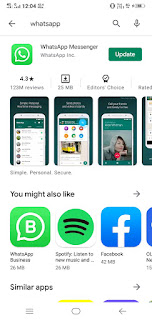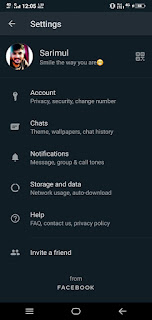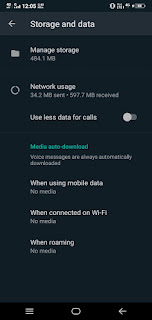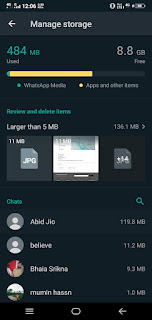WhatsApp introduced a new design storage management setting for the app. The new settings will automatically notify users about the storage getting full on the device and will delete them. Unnecessary data, photos, or videos will get removed from smartphones storage.
Get full detail about the new updates from WhatsApp messenger 2020 with New WhatsApp Storage Management Settings live on WhatsApp version 2020.
The new storage management setting is now live and if you are facing a storage issue due to the full of memory in your smartphone then follow the step by step guide and delete them.
New WhatsApp Storage Management Settings live on WhatsApp version 2020
REQUIREMENTS
Update WhatsApp now to access the new storage management tool settings.
HOW TO ACCESS THE NEW STORAGE MANAGEMENT TOOL ON YOUR WHATSAPP
1. First of all, open WhatsApp on your device
2. Open 'Settings' from the top-right corner three dot
3. Tap on 'Storage and data' from the options
4. You will find 'Manage storage' from the list of options
5. Tap on 'Manage storage' to get full information about the storage system
New WhatsApp Storage Management Settings live on WhatsApp version 2020
HOW TO REMOVE THE DATA AND CLEAR STORAGE USING NEW STORAGE MANAGEMENT TO YOUR WHATSAPP
WhatsApp management tool is categorized into three different parts, i.e. Storage bar, overview delete object and Chats.
Storage bar proclaims small bar to show a lot of information about the complete smartphone's storage, consumed by WhatsApp temporarily.
New WhatsApp Storage Management Settings live on WhatsApp version 2020
The Supplementary two element that additional part of objects is an overview and delete.
Message forwarded many instances and with bigger than 5Mb. The chats part proclaim all of the media records data of particular chats or a group at one place.
Besides, to organize this, listed data primarily based on information.
As we all know, WhatsApp creates a copy of the media folder, whenever anyone shared it with contacts on WhatsApp.
So, to delete such duplicate copies of unnecessary files, tap on the 'Select all' checkbox from the top-right corner.
New WhatsApp Storage Management Settings live on WhatsApp version 2020
Similarly, also you can tap on any particular messages and duplicate photos or videos that you want to delete to free up the storage space of any smart devices.
Also, read our other blogs:
Bye-Bye... Thank You.