Reliance Jio Launched JioMeet similar to Zoom allows up to 100 participants at once
Reliance Jio launch JioMeet which not only looks exactly similar to zoom but it also available on Windows, Mac, iOS & Web.
Now before packing up your bags and say goodbye to Zoom app or Google meet.
Google Meet is a zoom but in the BETA stage. It allows up to 100 participants at one time.
JioMeet can be accessed both from the web & the mobile as well.
While the app is readily available in the play store & app store, the web version might take a while to function.

When you visit the website of JioMeet says, "coming soon" which is an indication, of fact that the web version will arrive soon.
JioMeet is basically like a zoom but in the BETA stage with the POTENTIAL to be even BETTER.

When you visit the website of JioMeet says, "coming soon" which is an indication, of fact that the web version will arrive soon.
DID YOU KNOW!
JioMeet is an HD video calling app which works on mobile and Tablet. High-quality video, voice & Group chat.
The business user can call up to 100 people. Share conference links with others (via email, SMS, or other messaging apps) Safe & Secure - All meetings are PIN Protected. Depends on network speed and strength.
ACCORDING TO COMPANY, following are the device requirement to attend JioMeet calls :
Disclaimer
ADDITIONAL INFORMATION
| Category | Free communication app |
|---|---|
| Publish date | 27/03/2020 |
| Uploaded by | Mohamad Jan |
| Latest version | 2.24.34 |
| Requirement | Android inappropriate |
KEY FEATURES
| Simple interface | As a free user, call up to 5 people |
|---|
CORPORATE USER FEATURES
ACCORDING TO COMPANY, following are the device requirement to attend JioMeet calls :
| Android | OS version 5.0 & above, min 2 GB RAM |
|---|
| iOS | OS version 9 & above, min 1 GB RAM |
|---|
| Windows | Windows 10 with MS .Net Framework 4.5.2 (X86 and X64) & above, min 4GB RAM. |
|---|
Disclaimer
Reliance Industry Ltd. is the sole beneficiary of independent media trust which consoles network 18 media & investment ltd. Which publishes 1st post.
HOW TO DOWNLOAD THIS APP
MS Windows & Web app that can be used with browsers such as Google Chrome.
There's an Outlook plugin for the Jio net service available as well.
For mobile phones, download JioMeet from Google Play Store or Apple play Store.
 |
| Tap on this to download JioMeet |
For mobile phones, download JioMeet from Google Play Store or Apple play Store.
If you are using a desktop or laptop & want to use JioMeet, there's a dedicated MS Windows app available along with support for Web RTC which means that you can access JioMeet on a browser without having the downloaded version of the app.
• Open the app & click on the signup button from the button right corner.
• Enter your email ID & name
• Tap on the Next button.

The app will now send a verification mail on the given email address. Access that mail & click on the verify button.

It will then redirect you to a browser page, where it will ask you to create a password, enter the password & hit next button.
HOW TO CREATE A NEW JioMeet ACCOUNT
• Open the app & click on the signup button from the button right corner.
• Enter your email ID & name
• Tap on the Next button.

The app will now send a verification mail on the given email address. Access that mail & click on the verify button.

It will then redirect you to a browser page, where it will ask you to create a password, enter the password & hit next button.
Once done, head back to the app & click on the sign-in button & enter your login credentials.
Once logged in, on the new meeting button.
HOW TO START MEETING
Now, tap on Start a meeting button here you can also turn - off the video on the toggle in case you do not want to turn your camera on.

Joining a meeting is simple, either simply click the link shared by the host & it will automatically redirect you to the app on the website.

HOW TO JOIN A MEETING
Else you can also click on the join meeting option & manually enter the meeting ID to join a meeting using a web version without downloading any separate app.
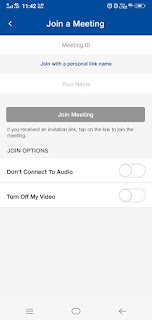
JioMeet comes with a dedicated schedule button, tap on it & enter the necessary details such as time, etc & tap done.

Tap to share the screen button & enter the meeting ID. Reliance JIO has launched JioMeet.
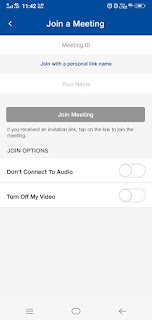
HOW TO SCHEDULE & SHARE A MEETING ON A JioMeet

HOW TO SHARE USING JioMeet


